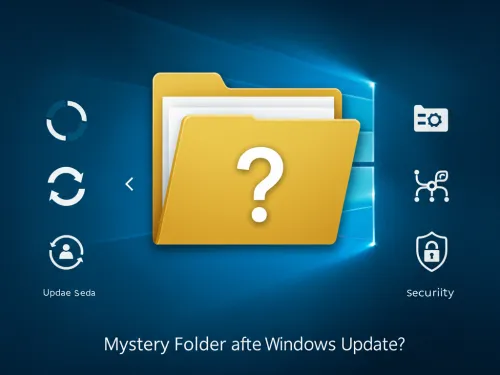
If you've recently updated Windows and noticed a mysterious new folder on your system, don't worry. This is normal behavior, and I'll explain why.
What is this Folder?
When updating Windows, it's common for some temporary folders to be created. They are used to store important files that the system needs to complete the update. These folders may have strange names, but they usually have a specific function during the update process.
Can I Delete the Folder?
It's important not to delete these folders immediately after the update. Deleting these folders can cause problems in the system, especially if the update has not been fully completed. If the system works properly for a while and there are no issues, Windows itself may remove them automatically.
When Can I Remove Them?
If, after a few weeks, you notice that the system is stable and working properly, it would be safe to manually remove them to free up space. However, it is always good to be sure that you will no longer need these files.
How to Safely Remove?
- Wait Some Time: Let the system run for a few weeks after the update.
- Use Disk Cleanup: Use tools like Windows "Disk Cleanup" to safely remove temporary files.
- Check Stability: Make sure the system is running smoothly before making any manual removal.
Conclusion
A mysterious folder appearing after updating Windows is normal and essential for the maintenance of your system. Be patient and do not remove it immediately. When you're sure, use the right tools to ensure everything is done safely.
If you have any questions or difficulties, do not hesitate to seek help from an IT professional.
Add new comment